
Assignment - Chapter 4
Two exercises
What: you will produce two HTML files, related to topics
in Chapter 4.
Where to put files: both will be placed in your submittal folder on the
zeus server, where I will grade them visually by browsing them.
Exercise 1 - nested framesets
Please see the textbook's Figure 4.13 on page 129. The file that produced that figure is \EXAMPLES\ch04\13\index.html on the on the textbook's companion CDROM. Your assignment is to write an HTML file named reframe.html which, when substituted for index.html, produces the following browser screen:

Note the difference between this screen and that of Figure 4.13. They have different layout. Crafting the HTML code to produce the difference is the substance of this assignment. Note that Figure 4.13's index.html relies on a number of accompanying files which must be present for it to display properly, namely all those found in and under folder \EXAMPLES\ch04\13\. To avoid having any difficulty related to missing files and to enable me to grade you consistently, you are to follow this procedure:
1. Drag the directory named 13 to a blank diskette from the CD's \EXAMPLES\ch04\ directory.
2. Use Notepad to create the assignment file. Save it as A:\13\reframe.html.
3. Open A:\13\reframe.html locally in your browser and make sure it looks like the above screenshot. If it doesn't, correct it until it does.
3. Then drag/copy the entire A:\13\ directory into your submittal folder on zeus. (Your folder should then have "13" as a subfolder with reframe.html and other files inside it.) I will grade it by browsing it. I will consider appearance only-- correct or incorrect-- without examining underlying HTML code.
Exercise 2 - HTML tables
Write an HTML file named CS80outcomes.html which looks like this in a browser:
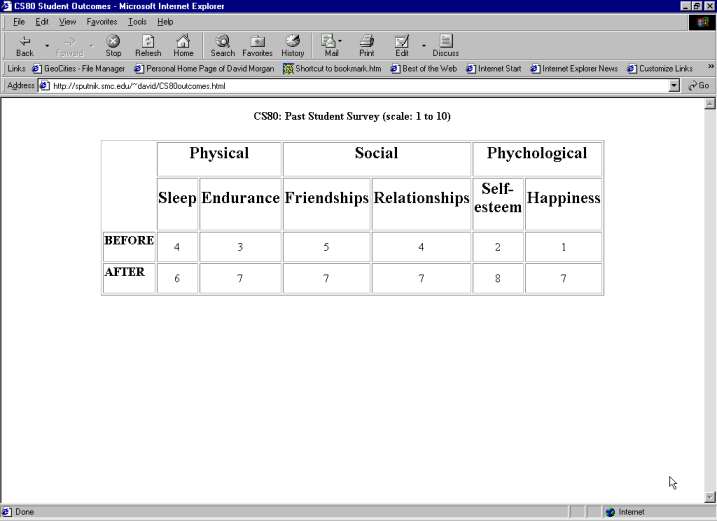
Drag CS80outcomes.html into your submittal folder on the zeus server. I will grade it by browsing it. I will consider appearance only-- correct or incorrect-- without examining underlying HTML code.